Thursday, May 31, 2007
Tuesday, May 29, 2007
Wi-Fi RFID tag market doubling in size annually, says analyst
| Source: www.eetimes.com | |
| LONDON — There were 135,000 shipments of Wi-Fi RFID tags in 2006, according to market research company In-Stat (Scottsdale, Ariz.) and the market is set to double each year until 2010. This would put the 2010 market at more than 2.1 million units. Shipments under the AeroScout brand accounted for the majority of Wi-Fi RFID tags shipped in 2006, according to In-Stat, and the key application areas for growth are healthcare, heavy manufacturing, transportation, and logistics. "Historically, one of the key weaknesses of this market has been the short battery life of asset tags," said Daryl Schoolar, In-Stat analyst, in a statement. "G2 MicroSystems, the only tag-specific chip vendor, has made strides in overcoming this weakness, with multi-year battery life now a reality." | |
'Eye counter' brings Google-like ad model to brick and mortar
| Source: eetimes.com | |
| Xuuk Inc. unveiled an "eye counting" video camera last week that could enable the highly successful Google advertising-revenue model to be extended to brick-and-mortar advertisers.
The system consists of a palm-size video camera surrounded by infrared light-emitting diodes and a Universal Serial Bus interface. Software running on an attached computer can determine whether someone is looking at the camera by recognizing the "red eye" spot, which only appears when a viewer gazes at the camera directly.
Using its PageRank technology, Google Inc. (Mountain View, Calif.) has been able to collect revenue from advertisers based on the number of user "clicks" per online ad. With the Eyebox technology, brick-and-mortar advertisers would be able to determine how many times a billboard in a mall corridor or a product display on a store shelf drew the direct gaze of passersby, counting those views in the same way Google counts clicks.
If placed on a store shelf, the Xuuk camera must be mounted directly adjacent to each product in order to register properly. In addition, products have to be spaced some distance apart, depending on how far away the customer will be standing. For instance, products must be spaced about a meter apart if viewed from 3 meters away (the technology has an eye-contact detection accuracy of 8.5° at that distance).
It is possible to track eye movements today, but the laboratory setups to do so cost $25,000 and up. In addition, the viewer must be no more than 2 feet away and must remain stationary, and the setup must be calibrated for each individual. Xuuk (Kingston, Ontario) claims to have extended the range of the Eyebox to 32 feet and to have eliminated the need for personal calibration. Further, people walking by don't have to stop in front of an ad in order to be counted, according to Xuuk.
Because the light is infrared, the user is unaware of being observed. Xuuk emphasizes that no data is collected on the identity of the user. Instead, the device simply counts how many people per day have looked at an ad or product.
By using a separate Eyebox for each billboard or product on a shelf, facilities that display ads could charge advertisers on a "per look" basis.
Xuuk is in discussions with Google, according to Xuuk founder and CEO Roel Vertegaal, though Google would not confirm that talks are under way.
Vertegaal is director of the Human Media Laboratory at Queen's University (Kingston). He invented the Eyebox as part of the lab's Attentive User Interfaces project. The aim of the research was to make computers attentive to their users by sensing when to interact with them.
In addition to the advertising application, the Attentive User Interfaces project aims to make computers, cell phones and household appliances more attentive to their users.
The Xuuk camera measures 3.5 x 3.5 x1 5/8 inches and will be priced at $999 until July 1, when the price will go up. It is available now from www.xuuk.com. | |
Monday, May 28, 2007
IBM Unleashes 4.7 GHz POWER6 Microprocessor
| Recipient E-mail | Please enter a valid E-mail addressPlease enter a valid E-mail address |
| Sender E-mail | Please enter a valid E-mail addressPlease enter a valid E-mail address |
Please input the letters/numbers that appear in the image below. (not case-sensitive) Please enter the characters in the image below. | |
| | |


IBM just launched the dual-core 64-bit POWER6 processor running at 4.7 GHz, which doubles the speed of the previous generation POWER5 while using nearly the same amount of electricity to run and cool it.
The POWER6 processor is a result of a five-year R&D period, is composed of 790 million transistors and is built using IBM’s 65nm process technology. IBM scientists targeted the way instructions are executed inside the chip to improve performance. For example, in the POWER6, the number of pipeline stages – the chunks of operations that must be completed in a single cycle of clock time – are kept static, but each stage is made faster, removing unnecessary work and doing more in parallel. As a result, execution time is reduced.
Earlier this year, IBM hinted that its new POWER6 architecture may hit frequencies higher than 5 GHz.
The POWER6 chip has a total cache size of 8 MB per chip – four times the POWER5 chip – to keep pace with the processor bandwidth. With 300 GB/s on tap, IBM boasts that its processor has so much bandwidth that the POWER6 chip could download the entire iTunes catalog in about 60 seconds. IBM believes that it has designed the POWER6 chip with a balanced amount of bandwidth and processing power.
“Like the victory of IBM’s Deep Blue chess-playing supercomputer 10 years ago this month, the debut of POWER6 processor-based systems proves that relentless innovation brings ‘impossible’ goals within reach,” said Bill Zeitler, senior vice president, IBM Systems and Technology Group. “The POWER6 processor forges blazing performance and energy conservation technologies into a single piece of silicon, driving unprecedented business value for our customers.”
To facilitate the lower energy demands of the new chip, the POWER6 designers separated circuits that can’t support low voltage operation onto their own power supply “rails,” allowing IBM to dramatically reduce power for the rest of the chip. IBM engineers also used a new method of chip design that enables POWER6 to operate at low voltages, allowing the same chip to be used in low power blade environments as well as large, high-performance symmetric multiprocessing machines.
In another design to reduce energy consumption and heat production, processor clocks can be dynamically turned off when there is no useful work to be done and turned back on when there are instructions to be executed. Also, the chip has configurable bandwidth, enabling customers to choose maximum performance or minimal cost.
Parts of the memory not being utilized are dynamically turned off and then turned back on when needed. In cases where an over-temperature condition is detected, the POWER6 chip can reduce the rate of instruction execution to remain within an acceptable, user-defined temperature envelope.
The chip is fast too, as a server built by IBM using the POWER6 architecture is the first ever to hold all four major benchmark speed records for business and technical performance. IBM says that its new 2- to 16-core server is multiple times faster than the HP Superdome or Itanium machines.
The POWER6 chip is also aimed as being a midrange consolidation machine, containing special hardware and software that allows it to create many virtual servers on a single box. IBM calculates that 30 SunFire v890s can be consolidated into a single rack of the new IBM machine, saving more than $100,000 per year on energy costs.
IBM plans to introduce the POWER6 chip throughout the System p and System i server lines. The POWER6 chip in the new IBM System p 570 server is the first UNIX microprocessor able to calculate decimal floating point arithmetic in hardware. Until now, calculations involving decimal numbers with floating decimal points were done using software. The built-in decimal floating point capability gives tremendous advantage to enterprises running complex tax, financial and ERP programs.
Source: dailytech.com
Wednesday, May 23, 2007
Everything You See is Fake
Driving at night becomes driving at daytime!
Blonde becomes brunette, then redhead and then light brown haired.
Two window cleaners at two windows are combined as working at the same single window.
The mat is hidden from the ground.
The handle of rake is hidden.
Three racing shots are combined into a single one.
Day is changed to twilight then to ugly twilight and then pretty twilight :)
A truck is made to dump paper on a guy and smoke is removed from coming out of truck.
One race car is made to race another race car on a completely different track.
Senator who voted for anti-cellphone-driving law crashes car -- while on the phone
[Via Raw Feed]
Ubuntu 7.04 Offering—Technical Details
Availabile Software and Hardware
- The default software from the Ubuntu media will be installed on the system, including kernel and applications.
- The peripheral options offered with Ubuntu will be a subset of what is offered with other operating systems. We're offering the hardware options on each system that have the most mature and stable Linux driver support. These hardware options have been thoroughly tested by the Linux team here at Dell.
- We configure/install open source drivers for hardware, when possible.
- We use partial open-source or closed source ("restricted" in Ubuntu terms) drivers where there is no equivalent open-source driver. This includes Intel wireless cards and Conexant modems.
- We will have a wiki page on our linux.dell.com website that gives technical details of the supported systems, information on the device drivers used for system peripherals, details of our Ubuntu factory-installation, and information on the problems we found during our testing, with their fixes/workarounds.
- We recommend Linux users buy Dell printers that have PostScript engines in them. The previous hyperlink lists those printers. You can also check in the Tech Specs tab for each printer on Dell.com show if it has PostScript or not.
Software and Hardware Not Offered
- For hardware options not offered with this release, we are working with the vendors of those devices to improve the maturity and stability of their associated Linux drivers. While this may not happen overnight, we do expect to have a broader range of hardware support with Linux over time.
- At this time, we are not including any support for proprietary audio or video codecs that are not already distributed with Ubuntu 7.04. These include MPEG 1/2/3/4, WMA, WMV, DVD, Quicktime, etc. We are evaluating options for providing this support in the future.
Google to Show Daily List of Hot Topics
MOUNTAIN VIEW, Calif. — Google Inc. is going to start sharing more insights about what's on its users' minds by showing a daily list of the 100 hottest topics on its Internet-leading search engine.
The new rankings will be unveiled late Monday in an upgrade of Google's "trends" service. The breakdown will consist of the fastest-rising search requests on any given day.
The list won't include all of the top queries because it will be edited to exclude pornography and other requests about the weather, popular Web sites like MySpace.com or prominent celebrities that consistently generate lots of searches.
Trying to figure out why certain terms are popping up is part of the fun underlying the list, said Amit Patel, a Google software engineer who oversaw the project. To help provide context, the Mountain View-based company will provide links to news stories and blogs containing the search terms.
"It's very entertaining and it's very addictive," Patel said of the trends list.
Besides appealing to pop culture junkies, Patel believes the rankings will be useful to Web researchers and reporters looking for story ideas.
The improvements also will enable users to analyze search terms within the sub-regions of 79 countries.
___
On The Net:
Google Trends: http://www.google.com/trends
15 Worst iPhone Concepts

We've finally seen the iPhone and we're all waiting to get our grubby hands on one when they finally become available sometime in June 2007. But until then we have to do something to curb that iPhone urge so we decided, with all the speculation that was going on up until the unveiling last month, to compile a list of the worst iPhone concepts that the denizens of the web came up with.
Here you have it, iPhone concepts from Apple fans who thankfully were NOT on the design team:

Apple went back in time to the 80s and stole the design for the Sony Discman, figuring that most iPhone groupies would be too young to recognize the Discman, or even know what a compact disc is. Remember when you could pry open the Discman lid while it was on play and see an actual laser? Ah, good times.

Hmm, this is where the remote control for my massage chair went. Let's see ... setting 2 for camera phone and deep tissue massage, please.


"What we cannot speak of we must pass over in silence." - Ludwig Wittgenstein

Call me old fashioned. I actually want one of these. When old tech and new tech combine to give you a zero sum gain, that's innovation!


At least the rotary dial will prevent accidental 911 calls.

The design team went to a Nokia store and rummaged through the overstock bin of starter cell phones.

Because I'm getting too good at texting, the designer of this concept decided to up the ante with a circular keypad.

Your new iPhone also doubles as a faceplate for your car stereo, in case you want to deter thieves from stealing your sounds by masking your $200 stereo with your $500 iPhone.

This either goes on your wrist, which sorta makes sense, or on on your head, like a headband, which makes less sense. I kinda like this one. If it shot webbing, then it would be perfect.


Looks like a glass case but it's not. It's the new iPEZ dispenser.


Source: productdose.com
Intel Slashing Prices on Xeon Quad Core (Clovertown) Processors
The Kentsfield Xeon X3210 and X3220 will have their prices cut to US$224 and US$266 respectively, while prices for the Clovertown Xeon E5310, E5320, E5335, E5345, and X5355 will go down to US$209, US$256, US$316, US$455, and US$744 respectively, the sources said.
The motivation for the price cuts is to ramp up shipments and to counter competition from AMDs future server processors.
Absent from the list is the Clovertown Xeon X5365 (3.0GHz) chip which is currently used in Apple's 8-Core Mac Pro. The Xeon X5365, however, may not have made the list simply because it is still not generally available to the public. Apple was one of the early customers for the Quad-core 3.0GHz Xeon, and so it's unclear if the upcoming price cuts will have any effect on the price Apple is presently paying Intel for their 3.0GHz Clovertown Xeon processors.
Regardless, it's unlikely any price cut Apple would get would necessarily be passed on to 8-Core Mac Pro customers until the next Mac Pro hardware revision from Apple.
In the meanwhile, cheaper prices on the Quad-Core processors could interest motivated Mac Pro owners interested in swapping out their existing Dual-Core processors for Quad-Core replacements. It was demonstrated in September 2006 that existing Mac Pro designs could accommodate Woodcrest (Dual Core) to Clovertown (Quad Core) upgrades.
macrumors.com
Trick out Google Reader with Better GReader

Firefox only: Google Reader is one of the best web-based feed readers out there, but it could stand a few adjustments. Greasemonkey scripters have come up with a few Google Reader user scripts that make some welcome GReader tweaks like maximizing the viewing area, skipping Google's default subscribe mechanism, and adding keyboard shortcuts.
Today I've rolled up those three useful scripts into a single Firefox extension, called Better GReader.
Better GReader Firefox extension
Version: 0.1
Released: May 21, 2007
Creator: Gina Trapani, using scripts by various developers, compiled using Anthony Lieuallen's Greasemonkey Compiler
License: Better GReader licensed under the Mozilla Public License; all included scripts copyright their original authors.
What it does: Adds a menu of options you can enable within Google Reader. To view the enabled features and get more information on each, in Firefox's Add-ons dialog, click on Better GReader's Preferences dialog, as shown:

See a full run down of each extra feature below:
Installation: Using Firefox, click the Better GReader download link above. A yellow bar will appear across the page that reads "Firefox prevented this site (lifehacker.com) from asking you to install software on your computer." Click the "Edit Options" button and allow lifehacker.com to ask you. Then, click on the link again. Press the Install button in the dialog box, and restart Firefox.
Usage: Once Better GReader is installed, log into Google Reader to see the enhancements. To turn a feature on or off, visit the extensions Preferences dialog and select or deselect the appropriate checkboxes. Refresh Reader to see the changes.Credits: Better GReader is a compilation of work done by several Greasemonkey scripters, including Jasper de Vries and Mihai Parparita, Nathan and B. N. Beckwith. The scripts were compiled using Anthony Lieuallen's Greasemonkey Compiler. I modified the output of the compiler to include multiple scripts with the ability to enable and disable individual features.
Changelog:
- Version 0.1: Released.
Google turns the page… in a bad way.
This is a long post but it’s worth the read. In short, Google and Dell have teamed up to install some software on Dell computers that borders on being spyware. I say spyware because it’s hard to figure out what it is and is even harder to remove. It also breaks all kinds of OpenDNS functionality. At the end, I’ll tell you what we’re doing about it.
About a year ago Google and Dell announced a partnership to include the Google Toolbar on new Dell computers. At the same time, Google was trying to convince the Department of Justice that changing the default search engine in the (then) new IE7 was too difficult (when in reality it’s really simple). Installing the toolbar meant that users would have Google as their default search engine in IE7. It also meant that Dell and Google would share some of the revenue from the advertising clicks that resulted from these installations, much like The Mozilla Foundation does with its Firefox browser.
The computer hardware business has razor-thin margins which means making a profit is tough. So the opportunity for Dell to get a recurring revenue stream from an existing customer long after the sale of the computer is more than just enticing, it’s huge. It also means a couple other things:
- Dell and Google have an incentive to make it very hard for users to turn this off.
- Because users can’t get rid of it, Dell and Google can get away with putting more ads on the page and pushing user-relevant content off the page.
They’re now doing both of these things.
The screenshot below shows what the Dell-branded Google search results page looks like when you make a typo in your address bar. You can’t even see the search results in the picture (800×600 resolution) because the entire top of the page and right side are plastered with ads.
This page isn’t being shown to Dell owners just because they have the Google Toolbar. In fact, uninstalling the Google Toolbar won’t get rid of it. Dell and Google are now installing a second program on computers that intercepts all sorts of queries that the browser would normally try to resolve. This program has no clear name and is very hard to uninstall. In some circles, people would call this spyware.
Google tries to explain the hidden software with this ambiguous statement:
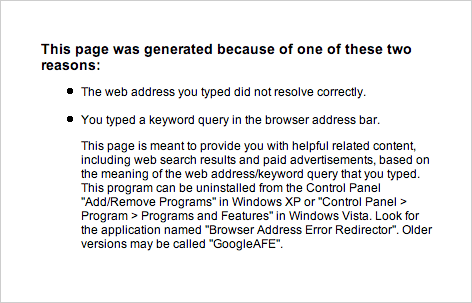
Wow. Are you kidding me? In order for a user to get rid of this brokenness the person has to remove a piece of software called “Browser Address Error Redirector?” That barely makes sense to techies and it makes no sense to normal people. Would your Mom uninstall something with a name like that? I don’t think so.
Not only that, but due to some support inquiries we’ve gotten it seems like this software is being installed on older Dell computers that use some sort of automatic update service from Dell. Is this thing spreading? Ugh. How bad is it?
Let’s see what happens with certain queries and what shows up above the fold. For good measure, I’ve included what we do too, for comparison.
Typed Dell/Google OpenDNS
Digg.xom Paid results Automatically typo-corrected
Digg Paid results Shortcut / Search results
Digg,com Paid results Search results
As an aside, for every single one of these pages, OpenDNS provides an unpaid link at the top of the page asking, “Did you mean Digg.com?” If Google and Dell were really trying to give users a good experience, they would offer that, at the very least. They are certainly smart enough.
What do we do for the user?
I’ve included a screenshot of what OpenDNS shows people, too, for comparison:
Is Google being true to their roots?
I love Google’s technology, don’t get me wrong. But I think Google has turned a page here. They have now enabled a piece of software that is hard to remove and forces users to look at a really bad page. In fact, Google knows that this provides users with a dramatically worse experience.
Here’s a press release that talks about what people look at while using Google. (You can be sure Google uses similar technology internally.) Here’s a screenshot, with a red-line indicating what is below the fold.
The Dell-branded page doesn’t look anything like that at all. If you were to put a heatmap on the Dell-branded page… well, users can only look at ads. Dell and Google’s behavior here isn’t okay. Users never asked for this experience and they can’t get rid of it!
Moreover, this new “functionality” breaks things. Instead of making DNS requests, the address bar now sends single word queries to Google. This application breaks a lot of OpenDNS functionality our users love. Typo correction? Broken. Shortcuts? Broken. Google’s application breaks just about every user-benefiting feature we provide with client software that no user ever asked for.
We enjoy challenging problems at OpenDNS. But we’d rather spend our time making the Internet better rather than solving problems that shouldn’t have been created in the first place. We know that Google is capable of launching great products and services, but this isn’t one of them.
How is OpenDNS solving this problem?
Fortunately, we have a fix which does not require more client software. OpenDNS applies intelligence to the network, and we’ve stretched a bit beyond DNS itself to work around Google’s mis-directed efforts. Before I get into that, let me digress for a second:
Many of you have toolbars installed on your computer. Some of you have the Google toolbar, some have the Yahoo toolbar, and some of you have Zwinky (Don’t ask… I think little kids use it). These toolbars are able to see every single website you visit when you surf the web. Most report your surfing habits back to the company that operates the toolbar. Toolbars are something worthy to be concerned about, if only because so little attention is paid to them.
Okay, back to our solution. We did not want to enter the toolbar market. We don’t have any interest in it, and we don’t believe more software installations are the answer.
The solution to this problem was to route Google requests through a machine we run to check if the request is a typo or one of your shortcuts. If it is a typo or shortcut then we do what we always do, just fix the typo or launch your shortcut and send you off on your way. If it’s not one of those two things, we pass it on to Google for them to give you search results. This solution provides the best of both worlds: OpenDNS users get back the features that they love and Google continues to operate without problems.
I want people to know (and be sure) that we aren’t doing anything shady. We’re not spying on you. We don’t care what websites you visit. (Check our privacy policy.) Solving the issue like this allows us to fix the problems with Google (and future similar services) without having to route all your traffic through a toolbar or other service.
Below, there is a mini-FAQ. I know a bunch of you are very technical might have additional questions about how this works. We’re happy to talk about it. To keep this post from getting unwieldy I’ve made a page where you can ask all the technical questions you want. I’ll read the comments and update that page with answers as they come in.
Mini-FAQ
No. We are doing this URL redirection on all of our servers in all of our locations. Loading Google should take no longer than it took before we made this change. Also, all of Google’s other domains like like gmail.com and even subdomains like reader.google.com still work as they did before. We don’t re-route any of those.
No way. Absolutely not. We don’t keep copies of your cookies, your search history or anything else that would cause an AOL Search disaster. Any logs we have for technical debugging are wiped within an hour of the request, usually much sooner. We also aren’t in a position to log it for the government, and we aren’t a front for the CIA. “The Feds” already know that if they want to know what websites you visit they can just talk to your ISP, unfortunately.
Nope, but let us know if you see anything awry.
No. Typically when people try to proxy SSL pages it creates an error. We didn’t want that to happen so we did something we think is pretty clever. We actually just forward your packets on to Google when you are doing anything that is secure. This keeps your data encrypted and ensures we can’t perform a Man in the middle attack on you.
We contacted a couple of friends who work on the security side of things at Google to give them a friendly heads up. They said it’s not a technical or security problem on their end. Based on that we don’t think Google has any problem with it. The technology we’re using is pretty standard stuff.
Source: opendns.com
KDE 3.5.7 Release Announcement
KDE Project Ships Seventh Translation and Service Release for Leading Free Software Desktop
KDE 3.5.7 features translations in 65 languages, improvements to KDE PIM suite and other applications.
May 22, 2007 (The INTERNET). The KDE Project today announced the immediate availability of KDE 3.5.7, a maintenance release for the latest generation of the most advanced and powerful free desktop for GNU/Linux and other UNIXes. KDE now supports 65 languages, making it available to more people than most non-free software and can be easily extended to support others by communities who wish to contribute to the open source project.
This release has a renewed focus on KDE PIM applications. KAddressBook, KOrganizer and KAlarm received attention with bugfixes, while KMail additionally witnessed new features and improvements with both interface work and IMAP handling: it can manage IMAP quota and copy and move all folders.
Several other applications saw feature improvements:
- KPDF shows tooltips for links when hovering on them, displays correctly more complex PDF files like this Firefox advertisement and reacts to the commands for opening the Table of Contents pane.
- Umbrello now can generate and export C# Code and has added Java 5 generics support.
- KDevelop got a major version upgrade to version 3.4.1. New features include much improved Code Completion and Navigation, a more reliable debugger interface, Qt4 support and better Ruby and KDE4 development support.
In addition to the new features there were many bug fixes across the board, especially in the Edutainment and Games packages and Kopete. Besides bugfixes Kopete also got a major performance improvement on chat rendering.
As KDE users have come to expect, this new release includes continued work on KHTML and KJS, KDE's HTML and Javascript engines. A new and interesting usability feature in KHTML makes the mouse pointer indicate if a link wants to open a new browser window or not.
For a more detailed list of improvements since the KDE 3.5.6 release on the 25th January 2007, please refer to the KDE 3.5.7 Changelog.
KDE 3.5.7 ships with a basic desktop and fifteen other packages (PIM, administration, network, edutainment, utilities, multimedia, games, artwork, web development and more). KDE's award-winning tools and applications are available in 65 languages.
Distributions shipping KDE
Most of the Linux distributions and UNIX operating systems do not immediately incorporate new KDE releases, but they will integrate KDE 3.5.7 packages in their next releases. Check this list to see which distributions are shipping KDE.
Installing KDE 3.5.7 Binary Packages
Package Creators. Some operating system vendors have kindly provided binary packages of KDE 3.5.7 for some versions of their distribution, and in other cases community volunteers have done so. Some of these binary packages are available for free download from KDE's download server at http://download.kde.org. Additional binary packages, as well as updates to the packages now available, may become available over the coming weeks.
Package Locations. For a current list of available binary packages of which the KDE Project has been informed, please visit the KDE 3.5.7 Info Page.
Compiling KDE 3.5.7
Source Code. The complete source code for KDE 3.5.7 may be freely downloaded. Instructions on compiling and installing KDE 3.5.7 are available from the KDE 3.5.7 Info Page.
Supporting KDE
KDE is a Free Software project that exists and grows only because of the help of many volunteers that donate their time and effort. KDE is always looking for new volunteers and contributions, whether its help with coding, bug fixing or reporting, writing documentation, translations, promotion, money, etc. All contributions are gratefully appreciated and eagerly accepted. Please read through the Supporting KDE page for further information.
We look forward to hearing from you soon!
About KDE
KDE is an award-winning, independent project of hundreds of developers, translators, artists and other professionals worldwide collaborating over the Internet to create and freely distribute a sophisticated, customizable and stable desktop and office environment employing a flexible, component-based, network-transparent architecture and offering an outstanding development platform.
KDE provides a stable, mature desktop including a state-of-the-art browser (Konqueror), a personal information management suite (Kontact), a full office suite (KOffice), a large set of networking application and utilities, and an efficient, intuitive development environment featuring the excellent IDE KDevelop.
KDE is working proof that the Open Source "Bazaar-style" software development model can yield first-rate technologies on par with and superior to even the most complex commercial software.
Trademark Notices. KDE® and the K Desktop Environment® logo are registered trademarks of KDE e.V. Linux is a registered trademark of Linus Torvalds. UNIX is a registered trademark of The Open Group in the United States and other countries. All other trademarks and copyrights referred to in this announcement are the property of their respective owners.
Kde.org
Automatically upload a folder's photos to Flickr
 I love Flickr, but I'm terrible at uploading pics to my Flickr account. It's not that there aren't already a lot of great tools for getting photos into Flickr (there are); but I need a way to monitor my pictures folder to upload everything I dump in there. Call me lazy, but I just don't want to take the extra steps if I don't have to.
I love Flickr, but I'm terrible at uploading pics to my Flickr account. It's not that there aren't already a lot of great tools for getting photos into Flickr (there are); but I need a way to monitor my pictures folder to upload everything I dump in there. Call me lazy, but I just don't want to take the extra steps if I don't have to.Luckily a cross-platform script called uploadr.py can watch a folder of your choice for new pictures, then automatically upload them to your Flickr account. Here's how to set up uploadr.py.
What you'll need
Python: The script we're using is called uploadr.py, which is written in the Python programming language. If you don't have Python installed on your computer, you'll need to grab it here (I know Windows users will need it - I think my Mac came with Python installed, but just in case, Mac users can get it there, too).
Uploadr.py: Uploadr.py is a Python script written by Cameron Mallory. When you click the Uploadr.py link, you'll be taken to the text of the script. Create a new folder anywhere you like and call it something like Uploadr. Then create a new text file in that folder, copy and paste all the contents of uploadr.py, then rename your text file to uploadr.py (extension and all).
XMLTramp.py: This little Python module is required to run uploadr.py, so—just like you did with uploadr.py—copy and paste the text of the XMLTramp link to a new file in your Uploadr folder and name it xmltramp.py.
Configure Uploadr.py
Now that you've installed Python and you've set up both uploadr.py and xmltramp in a folder, it's time to configure uploadr.py, so open it up in your favorite text editor and let's get busy.
- First, set the folder you want uploadr.py to monitor for new pictures. Find the line containing
IMAGE_DIR =, and inside quotation marks paste the full path to your to-be-monitored folder. For example:
Windows:IMAGE_DIR = "C:/adam/images"
Mac:IMAGE_DIR = "/Users/adam/images/"
 Now let's tweak your Flickr upload data—i.e., the title, description, tags, and privacy settings for the photos. Find the "Flickr settings" section (which should be just below the IMAGE_DIR section you just edited). It should look something like the screenshot. By default, the picture is set as public with the tag, "auto-upload" assigned to it. You can change any of these settings if you have different preferences. If you leave title blank, it will default to the name of your picture.
Now let's tweak your Flickr upload data—i.e., the title, description, tags, and privacy settings for the photos. Find the "Flickr settings" section (which should be just below the IMAGE_DIR section you just edited). It should look something like the screenshot. By default, the picture is set as public with the tag, "auto-upload" assigned to it. You can change any of these settings if you have different preferences. If you leave title blank, it will default to the name of your picture.

Test it out
Running uploadr.py varies slightly between Windows and Mac, so I'll separate them.
Windows: Fire up your command line and navigate to your uploadr directory. For example, run cmd.exe, and enter cd "C:\adam\uploadr" (or wherever your uploadr directory is). Now just type in uploadr.py and hit Enter.
Mac: Run Terminal and navigate to your uploadr folder—something like cd /Users/adam/uploadr/ (tweaked to match your directory). Type in python uploadr.py and hit Enter.
When uploadr.py runs for the first time, it needs to get permission from Flickr to upload pictures to your account. It'll launch the proper web page, and all you have to do is click the button labeled, "OK, I'LL ALLOW IT." Go back to the command line and confirm that you've allowed uploadr.py to access your Flickr account. Next time you run uploadr.py, if there are any new pictures in your images folder, they'll automatically be uploaded to Flickr. Give it a try to make sure it's working for you.

Set up persistent folder monitoring on Windows
You could stop there and just run the uploadr.py script whenever you wanted to upload new pictures from your images folder to Flickr, but for me the whole reason for using uploadr.py is so I can set it to monitor my images folder and let it take care of the rest whenever a new image shows up. Windows users, here's how you can do that:
First, rename your uploadr.py file to uploadr.pyw. The new .pyw extension will run the script in the background without opening a command window. Next, create a shortcut to uploadr.pyw (Right-click -> Create Shortcut). Then right-click your new shortcut and select Properties. We need to pass a parameter to our script so it knows that we want it to continue running and monitoring our folder instead of running once and quitting.

To do so, in the Target text box, add -d to the end of the target. Now when you run uploadr.py via your new shortcut, you won't see anything. However, try dropping a new pic into your monitored folder, and within a minute you should see your pics up on Flickr. Handy, right?
Now just add the shortcut to your Windows startup folder and you should be set.
Persistent folder monitoring on your Mac

If you're on a Mac, you can set up uploadr.py to persistently monitor your images folder by passing the -d parameter in Terminal like so: python uploadr.py -d (also see screenshot above). To be honest, though, I don't know how to best set up uploadr.py on a Mac so you can run it at startup the same way as I've done with Windows without putting together a second Applescript or something along those lines, so if you do know how, please share it in the comments or drop me an email and I'll update the post ASAP!
UPDATE: We've got a couple of great suggestions for setting it up on your Mac. The first involves creating a system level startup item, while the second takes advantage of one simple line of AppleScript. Thanks a lot, folks!
I take pictures sparingly, and I remove my least favorites before I even transfer the photos to my computer, so I actually monitor the folder that all of my pictures go into. If you're more prolific than I am, you'll probably want to set up a separate folder for your Flickr uploads. Either way, if you're a Flickr junkie, uploadr.py could be a real timesaver for you. — Adam Pash
Adam Pash is a senior editor for Lifehacker who's very keen on automation. His special feature Hack Attack appears every Tuesday on Lifehacker. Subscribe to the Hack Attack RSS feed to get new installments in your newsreader.
Source: lifehacker.com
The 100 Best Products of 2007
The Top 100 Products, in Ranked Order
- Google Apps Premier Edition Review | Vendor Site
- Intel Core 2 Duo Review | Check Prices
- Nintendo Wii Review | Check Prices
- Verizon FiOS Vendor Site
- RIM Blackberry 8800 Review | Check Prices
- Parallels Desktop Review | Check Prices
- Pioneer Elite 1080p PRO-FHD1 Check Prices
- Infrant Technologies ReadyNAS NV Check Prices
- Apple Mac OS X 10.4 "Tiger" Review | Check Prices
- Adobe Premiere Elements 3 Review | Check Prices
- Apple TV Review | Check Prices
- Samsung SyncMaster 244T Review | Check Prices
- BillP Studios WinPatrol Download
- HP dv9000t Review | Check Prices
- McAfee SiteAdvisor Download
- Canonical Ubuntu 7.04 Review
- Pandora.com Review
- Microsoft Xbox 360 Elite Review | Check Prices
- Paint.net Download
- Hitachi Deskstar 7K1000 Review | Check Prices
- SightSpeed 6 Download
- Kayak Web Site
- Nikon D40X Check Prices
- New York Times Times Reader Vendor Site
- Samsung BlackJack Review | Check Prices
- Apple iPod (80GB) Test Report | Check Prices
- Yahoo Mail Beta Vendor Site
- TomTom One Review | Check Prices
- Dell UltraSharp 2407WFP Review | Check Prices
- Zoho Review
- Google Gmail Vendor Site
- Sling Media Slingbox Pro Check Prices
- Red Octane Guitar Hero 2 Video | Check Prices
- Google YouTube Vendor Site
- Mozilla Firefox 2 Download
- Google Picasa Download
- Nikon D80 Review | Check Prices
- Skype 3 Download
- Aliph Jawbone Review | Check Prices
- Shure E500PTH Review | Check Prices
- CyberPower Gamer Infinity Ultimate Review | Check Prices
- Asus w5fe-2P025E Review | Check Prices
- AVS Forum Web Site
- Yahoo Flickr Review
- Apple iPod Nano (8GB) Check Prices
- Nikon Coolpix S50c Check Prices
- Dell UltraSharp 2007WFP Review | Check Prices
- OCZ Trifecta Secure Digital Memory Card Check Prices
- Archos 704 Wi-Fi Review | Check Prices
- Lenovo ThinkPad X60 Tablet Review | Check Prices
- Canon EOS 30D Review | Check Prices
- LaLa.com Review
- Google Maps for Mobile Vendor Site
- Canon Pixma iP4300 Review | Check Prices
- Kaspersky Anti-Virus Review | Check Prices
- Microsoft Office 2007 Review | Check Prices
- Asus Crosshair Test Report | Check Prices
- Digg.com Web Site
- Dell XPS M1210 Review | Check Prices
- Creative Zen V Plus (8GB) Review | Check Prices
- Apple iTunes Download
- Gigabyte GA-965P-DQ6 Test Report | Check Prices
- Iomega NAS 1TB Check Prices
- Fujifilm FinePix F40fd Check Prices
- Canon MP600 Review | Check Prices
- 37Signals Backpack Review
- LG Electronics BH100 Review | Check Prices
- Craigslist.org Web Site
- BBB.org Web Site
- Fujitsu ScanSnap s500 Review | Check Prices
- NEC MultiSync 90GX2 Review | Check Prices
- Adobe CS3 Review | Check Prices
- Dell XPS 410 Review | Check Prices
- Meebo Review
- SysInternals/Microsoft Process Explorer Download
- Wacom Graphire Bluetooth 6x8 Pen Tablet Check Prices
- VMWare Player Vendor Site
- Emusic Web Site
- TiVo Series3 HD Digital Media Recorder Review | Check Prices
- Netvibes Web Site
- TripAdvisor Web Site
- Apple MacBook Pro Review | Check Prices
- Avira AntiVir Personal Edition Classic Review | Check Prices
- Ning.com Review
- Check Point Software ZoneAlarm Internet Security Suite Review | Download Store
- SanDisk Sansa Connect Review | Check Prices
- VirusTotal.com Review
- Flurry Review
- Oki Printing Solutions C3400n Review | Check Prices
- nVidia GeForce 8800 GTX Check Prices
- Microsoft Windows Media Player 11 Download
- Netflix Watch Now Vendor Site
- Audacity Download
- Congoo Review
- Wladimir Palant Adblock Plus Download
- Buffalo Nfiniti Dual Band Gigabit Router & Access Point Check Prices
- Panasonic HDC-SD1 Review | Check Prices
- Logitech Harmony 880 Review | Check Prices
- Sling Media SlingPlayer Mobile Vendor Site
- Shure SE210 Review | Check Prices
Gmail Doubles Maximum Attachment Size to 20 MB
Of course, few mail providers will accept a such a big message, so it's safe to send messages bigger than 10 MB to other Gmail accounts, to Yahoo Mail Plus or to other premium accounts.
It would be nice if Gmail showed a progress bar for the upload and if uploading files to Gmail was faster and more reliable. But maybe we're asking too much.

Monday, May 21, 2007
Dancing Firefox
Maybe you won’t like the way Firefox dance. But she(firey) looks like Shakira to me
- Open a New Firefox window
- Open two tabs in that window by pressing Ctrl+T twice
- In one tab type the following URL and firefox will start dancing crazily
chrome://global/content/alerts/alert.xul
- to stop the dance press Ctrl+W and then right click on the Firefox in the taskbar and select maximize
- Firefox will then stop the dance.
Oh! and the famous Disclaimer: I guarantee that Firefox will dance from happiness when you put that in to its URL. But I have no responsibility of the way Internet Explorer will behave when you type in that URL. We should understand that Internet Explorer Still got to learn lot more important stuff like proper way of browsing, than dancing
Don't let people interupt you while you're busy!
Did you know these basic Firefox Tips?
You can easily double the joy of using Firefox by knowing these essencial Firefox tips. Feel free to comment your Ff tips!-SeeJay
- To quickly find any word in a web page type /word it will highlight the word and press Ctrl+G to “Find Again” that word again
- If you wish to remove an item from your Address Bar Drop down menu,
Highlight it without clicking and use Shift+Delete. - Clear your Download history to make the download manager more
responsive : Tools | Options | Privacy - Type about:cache?device=disk in your address bar to view/save items
that you have in your firefox disk cache - Type about:cache?device=memory in your address bar to view/save items
that you have in your Firefox memory cache - Drag any link to the Download Manager Window to add & download the
link. - If you accidentally delete a bookmark and want to recover it, open the
“Bookmarks Manager” and use Ctrl+Z,
or Edit | Undo. - Double Clicking empty space on the Tab Bar will open a ‘New Tab’
- Holding down the Ctrl key when you right click
to “View Image” or “View Background Image” will open the image in a New
Tab or New Window. - A bookmarks Folder’s position can also be Dragged & Dropped but you must hold down
the SHIFT key while Dragging. - To prevent a website from replacing/changing your rightclick context
menu go to Tools > Options > Web Features then click the “advanced
tab” and de-select “remove or replace context menus”. Update: go to Tools>Options>content>Advanced on Firefox2 - You can work offline in Firefox just go to File > Work Offline. This
means that you can browse your previously visited pages even when
you’re offline this is a really cool feature but not many people who use it. - You can bookmark the current page by dragging the icon from the
location bar to your Bookmarks folder. You can also drag it to the
desktop to make an icon for that page. - To stop animated gifs from moving, press the ESC key.
Optimus Maximus: 113 keys, ready to pre-order
Death By Lawyer: 10 Cool Sites We Miss
Yeah, right.
Right now, the net is being constantly monitored, people are getting arrested for even thinking about piracy, DRM is preventing us from sharing stuff with friends, and web sites and services are getting closed down on a daily basis. The last few weeks have been no different: Microsoft wants to nail Linux for infringing patents (hey, they can look at Linux code, but no one can look at their code. See the problem there?), Imeem is being sued by Warner Bros for copyright infringement, while YouTube gets sued, well, every damn day.
Unfortunately, people are slowly accepting the fact that some cool things are gone- and they’re not coming back, because someone somewhere needs to make more money. Let’s take a trip down memory lane and remember some of the things that were taken from us.
OLGA

OLGA, or OnLine Guitar Archive, was one of those cool places on the Internet where you could find anything on a particular subject; in this case, guitar tablatures. But, I guess the sales from guitar tablatures were so big that copyright owners had to shut them down, too. Most of the guitar tablatures on the site were done by the users; but that obviously doesn’t matter much. OLGA had ups and downs since then, and it’s currently offline again, while guitar tabs can be found scattered across many smaller site, some of which you can find here.
The original Napster

Remember those days? One guy got the idea of making software which enables you to share your files with others. Hey, what a great idea! Now I can share my music with my friends, and find out about new cool music!
Well, that one didn’t last long. The RIAA came down at Napster hard, and the service got shut down. Sharing was not a good thing, unless you own the copyright, we were told. Well, the problem is that most people don’t have the copyright rights to share anything, so sharing as a concept is something the lawyers and copyright owners would like to prohibit. In any case, today’s Napster is but a shadow of the original one, while us oldtimers who still remember the golden days can only long for the time when sharing was OK.
Lik-Sang

If you were European and you needed a hard to find gadget from the Far East, you went to Lik-Sang; that was the thing to do. Some of these gadgets never show up in European shops, and some are months late. Lik-Sang.com was a popular gaming retailer from Hong Kong which specialized in getting PSP consoles from Asia to Europe. Jumping to the rescue of poor consumers who might electrify themselves with these gadgets - or at least that’s what they said - Sony did everything in their power to shut Lik-Sang down. And shut down it was.
Instead of cool Japanese gadgets, the site now sports only an ugly “we’re forced to shut down” notice. Gee, thanks a lot, Sony.
Fonpods

Fonpods was a service that offered free podcast listening over the phone. For some reason, this allegedly cost the telecommunications industry “millions” (back then they didn’t yet invent billions and trillions, hence the modest numbers), so the service was shut down. Ok, we can understand why they went after Allfreecalls.net (which is, btw, online again) and FreeConferenceCall.com, but podcasts? Millions, they say.
Grokster, i2hub, WinMX…

If the US were the only country in the world, p2p would probably be only a theoretical concept. Grokster, i2hub, WinMX, and everyone else within the grasp of US laws and regulations, went down, never to come back. Grokster’s current page gives you a nice overview with the current state of affairs on the Internet with this sentence:
“YOUR IP ADDRESS IS xxx.xxx.xxx.xxx AND HAS BEEN LOGGED.
Don’t think you can’t get caught. You are not anonymous.”
Caught doing what? Writing an article for Mashable? Does even visiting a web site with nothing on it except a (ugly one, we might add) takedown notice, constitute some felony? Hey, I know where you live, too.
BTW, eMule is still live. Eat that, RIAA.
SuprNova

Hey, but SuprNova was full of illegal stuff, you cry in disbelief! Well, BitTorrent sites usually only host trackers and not the files themselves. If you think all sites for sharing anything should be shut down, think about YouTube and the current lawsuits against it, and ask yourself: what’s the difference? BitTorrent sites and P2P sites and sites like YouTube are tools. Someone will always use them to upload copyrighted material. And guess what, if you shut them down, they’ll find a new tool to do it.
MP3.com
MP3.com was, in fact, perfectly legal, and it wasn’t directly shut down by anyone. It was a service where lesser known bands could upload their music and promote themselves, communicating with the community directly. It had a huge archive of music. In 2000, the owners started a new service - My.MP3.com - which enabled users to register CDs they legally own and make online copies on MP3.com’s servers. Although this about as legit as you can get, the record industry managed to sue them (!) and win (!?), and MP3.com had to settle the lawsuit, paying 200 million dollars in damages, which turned out to be a blow from which they would never recover.
And then, Vivendi bought the service; didn’t know what to do with it, and resold it to CNET, which bought the MP3.com domain. Not the archive; they didn’t care about the archive, neither the users. They bought only the domain, and started a nice and dandy online music sales operation. The user archive was on the verge of deletion, but Trusonic took over and started GarageBand, which still lives on today. The archive, thus, isn’t gone, but the original flare of MP3.com, which was a huge site in the dot-com era, has disappeared. Luckily, MySpace continued pretty much where MP3.com left off, becoming a new popular vessel for promoting music.
SingingFish

SingingFish was a cool audio video search engine, and users loved it because of its ability to find very rare tracks. It was acquired by AOL in 2003, which took it under its wing and did…nothing. They integrated parts of it into their own site, and they let the site die out, wiping it completely in February 2007, without notice or even a “we’re sorry” note to the users. A relatively small but disappointed group of users still claim that AOL’s search isn’t as good as SingingFish, but no one listens. Except us, of course. But we can only write about it.
(the original) Alexaholic
Well, I know what you’re thinking: it’s still there, right? Actually, the Alexaholic domain name is now held by Amazon (Alexa), and the original service that resided there is now known as Statsaholic. And, while it is in fact still live and operational, it’s bruised and battered from all the C & D letters it received, followed by a lawsuit, and finally received another blow when Alexa started insisting that everyone (except them) can only use the crappy version of their stat graphs. This, among other things, means that you can now only compare three sites at a time, instead of five as it were before. Thus, we mention Alexaholic/Statsaholic - although it doesn’t fully belong to this group - to show how sometimes a bigco need not kill the little company dead; it’s enough to cripple it enough to make it harmless.
Pandora (for international users)
Sure, if you’re living in the USA, Pandora works just fine. But, for the rest of the world (since the 14th of May, that also includes Canada), Pandora’s site is one ugly notice which says: sorry, we can’t serve music to you any more. Reason? Legal complications in negotiating the rights with international copyright holders.
But, that’s nothing; if the RIAA manages to pass that new Internet radio bill, almost all services that stream music over the Internet will be forced to shut down. Check out Savenetradio to see what you can do about it.
Source: mashable.com
 Better GReader: Smart Subscribe
Better GReader: Smart Subscribe Better GReader: Optimized Skin
Better GReader: Optimized Skin Better GReader: Quick Links
Better GReader: Quick Links












